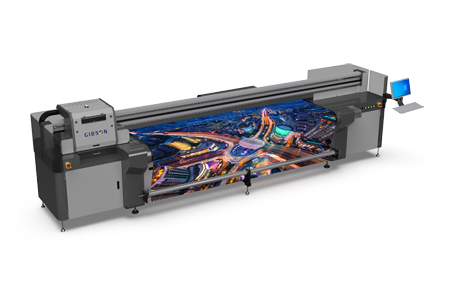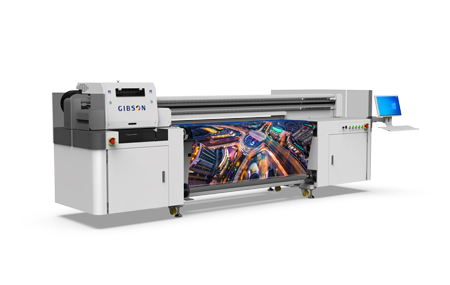What should I do if there is color difference when printing on a flatbed printer?
Website Editor:GIBSON │ release time:2020-12-13
Since the advent of flatbed printers, technology has been constantly innovating, but it is inevitable that there will be some shortcomings, such as the problem of color difference, which is the problem that customers are most concerned about, so how to solve this problem? GIBSON editor introduces to you:
1. Print driver
1. Check the print driver;
2. Set the printing type and resolution (if there is an error, please correct it in time);
3. Print test.
Second, the graphics driver connected to the computer
Due to the conflict between some graphics card drivers of the computer and the print driver and memory, the UV flatbed printer will print abnormally. If this is the case, please check whether the graphics card manufacturer updated the graphics card driver. After making the change, test printing will be continued.
3. The ink cartridge is clogged
Method for cleaning the ink cartridge of UV flatbed printer: Press the cleaning button twice to clear the blockage in the ink cartridge. If cleaning the ink cartridge does not solve the problem, please replace the ink cartridge with a new one and then do a test print.
4. Continuous ink supply system (uncommon)
The continuous ink supply system may be changed, causing the ink cartridge to be unsuitable and the ink flow of the flatbed printer not to enter.
If you have any questions while using the flatbed printer, you can contact GIBSON and give you a professional answer.
- Color bar test boject banding2021-7月-08
- How to solve the problem of UV lamp of UV flatbed printer?2021-6月-20
- Troubleshoot the problem of UV printer not producing ink2021-6月-18
- What should we pay attention to when UV packaging printing encounters plastic2021-6月-15
- Those materials that need to be coated before UV printing2021-6月-13
- The key to the use of UV flatbed printers to control costs2021-6月-10
- What is the difference between uv light curing machine and uv flatbed printer?2021-6月-08